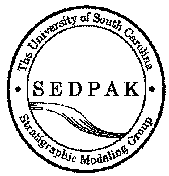 SEDPAK v.4.1 HELP SYSTEM
SEDPAK v.4.1 HELP SYSTEM
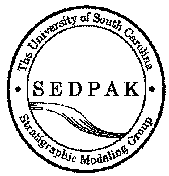 SEDPAK v.4.1 HELP SYSTEM
SEDPAK v.4.1 HELP SYSTEM
Copyright SEPM
For more assistance, contact contact the SEDPAK Group at kendall@sc.edu,
(803) 978 7523
FAX: (803) 978 7528
or Michele McSpadden
SEPM
Miscellaneous information concerning the contents if the SEDPAK release, running SEDPAK and how to contact the SEDPAK Group.
How to do things we haven't written the real interface for yet, or running Sedapk non-interactively. Also describes file formats for files used by Sedpak.
Enhancements to SEDPAK from Version 4.0 to 4.1
1.00 WELCOME TO SEDPAK
1.01 Objectives
1.02 Strategies/Methodologies of Sedimentary
Simulation
1.03 Empirical Basin Simulations
1.04 Use of Sedimentary Simulations
1.05 Advantages of Sedimentary Simulations
1.06 Advantages of Using SEDPAK
1.07 Assumptions Used in SEDPAK Algorithm
1.08 Major Controls on Sedimentary Fill of
Basins
1.09 General Description of the Software
1.10 General Description of the Basin Model
1.11 Getting Started: The Computer Environment
1.12 Getting Started: Some Practical Advice
2.00 SEDPAK BASICS
2.01 Functions and Variables
2.02 The Architecture of SEDPAK
2.03 The SEDPAK Graphical User Interface
2.04 Accelerators and Mnemonics
2.05 SEDPAK LAUNCH and Other Menus
and the SEDPAK Window
2.06 The File Menu
2.07 Sedpak Files
2.08 The Option Menu Command
2.09 The Balloon Help and Help Menu.
2.10 The Plotter
2.11 The Data Sheet
2.12 The Calculator
2.13 Warning Dialogs
2.14 User Inputs versus Default Values
in SEDPAK
2.15 Non-Interactive Execution of SEDPAK
2.16 Overlay
2.17 Adobe
3.00 THE SEDPAK EDIT MENU
3.01 Comments
3.02 Constants
3.03 Setup
3.04 Basin Surface
3.05 Sea Level
3.06 Subsidence
3.07 Clastic Supply
3.08 Depositional Distance
3.09 Winnowing
3.10 Depositional Parameters
3.11 Carbonate Rates
3.12 Hardgrounds
3.13 Lagoonal Damping
3.14 Wave Damping
3.15 Pelagic Deposition
3.16 Carbonate Parameters
3.17 Overburden
3.18 Time Boundaries
3.19 Pseudo Wells
3.20 Out of Plane Deposition
3.21 Thermal Gradients
3.22 Surface Temperatures
3.23 Maturation Parameters
4.00 THE SEDPAK EXEC Menu
4.02 Plotting Controls
4.03 Display Controls
4.04 Display Modes
4.05 View Controls
6.00 EXERCISING SEDPAK
6.01 Exercising the SEDPAK EXEC Menu
-
Open, Pause, Resume, and Load and Restart
6.02 Exercising the SEDPAK EXEC Menu
-
Zoom
6.03 Exercising the SEDPAK EXEC Menu
-
Plotting Controls
6.04 Exercising the SEDPAK EXEC Menu
-
Display Controls surface lines
6.05 Exercising the SEDPAK EXEC Menu
-
Display Modes
6.06 Exercising the SEDPAK EXEC Menu
-
View Controls
6.07 Exercising the SEDPAK EDIT Menu
-
0pening a File to Edit
6.08 Comments
6.09 Constants
6.10 Setup
6.11 Understanding Shore Error
6.12 Basin Surface and Deus ex Machina
Surfaces
6.13 Sea Level
6.14 Subsidence, Faulting, and Salt
Tectonics
6.15 Clastic Supply
6.16 Depositional Distance
6.17 Depositional Parameters
6.18 Winnowing
6.19 Carbonate Rates
6.20 Hardgrounds
6.21 Lagoonal Damping
6.22 Wave Damping
6.23 Pelagic Deposition
6.24 Carbonate Parameters
6.25 Building Carbonate Geometry:
Aggradation, Backstepping, and Progradation
6.26 Overburden
6.27 Time Boundaries
6.28 Pseudo Well
6.29 Out of Plane
6.30 Two Sided Basin Simulation
6.31 Maturation Modeling - Thermal
Gradient and Surface Temperature
6.32 Exercising the SEDPAK FACIES Menu
7. Quick Time Movies of Sedpak
output
7.01 Introduction to animated Sedpak output
7.02 QUICK TIME movies
8. Trouble Shooting
8.01 Shore Error
8.02 Aliasing
8.03 No Color Fill
8.04 Boundary Conditions/ Edge Effects
8.05 Inactive Menu Options (greyed out buttons)
APPENDIX A. TECHNICAL SUPPLEMENT
A.01 Format for a SEDPAK input file (.db)
A.02 Sample SEDPAK input file
A.03 Format for a SEDPAK surface file
(.sur)
A.04 Sample SEDPAK surface file
A.05 Format for a SEDPAK solidity file
(.sol)
A.06 Sample SEDPAK solidity file
A.07 Format for a SEDPAK layer thickness
file (.thick)
A.08 Sample SEDPAK layer thickness file
 |
Dr. Christopher G.St.C. Kendall, Emeritus Professor, Dept. of Earth and Ocean Sciences |
 |
Dr. Robert L. Cannon, Emeritus Professor |
 |
Dr. Phil Moore,
Manager Scientific Computing, |
The Grad Students
Copyright: This product was developed at the University of South Carolina (USC) by the Stratigraphic Modeling Group. The Society for Sedimentary Geology (SEPM) is the owner of SEDPAK and is now the sole owner and distributor of the software. All Rights Reserved. No part of this publication may be reproduced, transmitted, transcribed, stored in a retrieval system, or translated into any language in any form by any means without the written permission of the SEPM.